
Clipboard History
A downloadable Software
Clipboard History is a Windows 10/11 text handling application that makes copying and pasting text saved on your clipboard way more efficiently productive. This application is a great tool for people ranging from a programming/coding background to any day to day office/daily work activities. You copy your text, and let application handle the rest. It's just that simple.
Questions you might have:
Q: "How is this product worth the price tag compared to Windows's built-in freemium clipboard app? Yours just copies text?"
A: Although freemium remains undefeated in most cases, Windows's built-in Clipboard is lacking a lot of functionality that would make using it less of a chore. Here's a list of the things Clipboard History does that Windows's app doesn't:
-It allows you to copy all of the text entries at once to then paste it all later wherever you choose.
- It doesn't go away after copying something.
-It doesn't just auto paste on the last thing you used when copying text.
-It allows you to save a selected text entry, or all of them at once with just one shortcut stroke into a text file.
-It is portable.
-It offers support for staying as the top most window at all times, but you can also turn it off.
-It comes with a window transparency feature you can use in order to keep all the visibility of your monitor available to you at all times when the application is either set to top most or is just active but the mouse isn't inside it.
-You can delete entries with one shortcut stroke.
-You can drag the window to wherever you like.
-It tells you when you have copied something or done any action. You can also turn these messages off.
Q: "Do i get new updates or do I have to pay after some time?"
A: You pay once, and you'll get all future updates :).
It also allows you to save any and all entries to a text file in case you feel like using this later on. You can go watch the basics here:
Here's the Road map for Clipboard History:
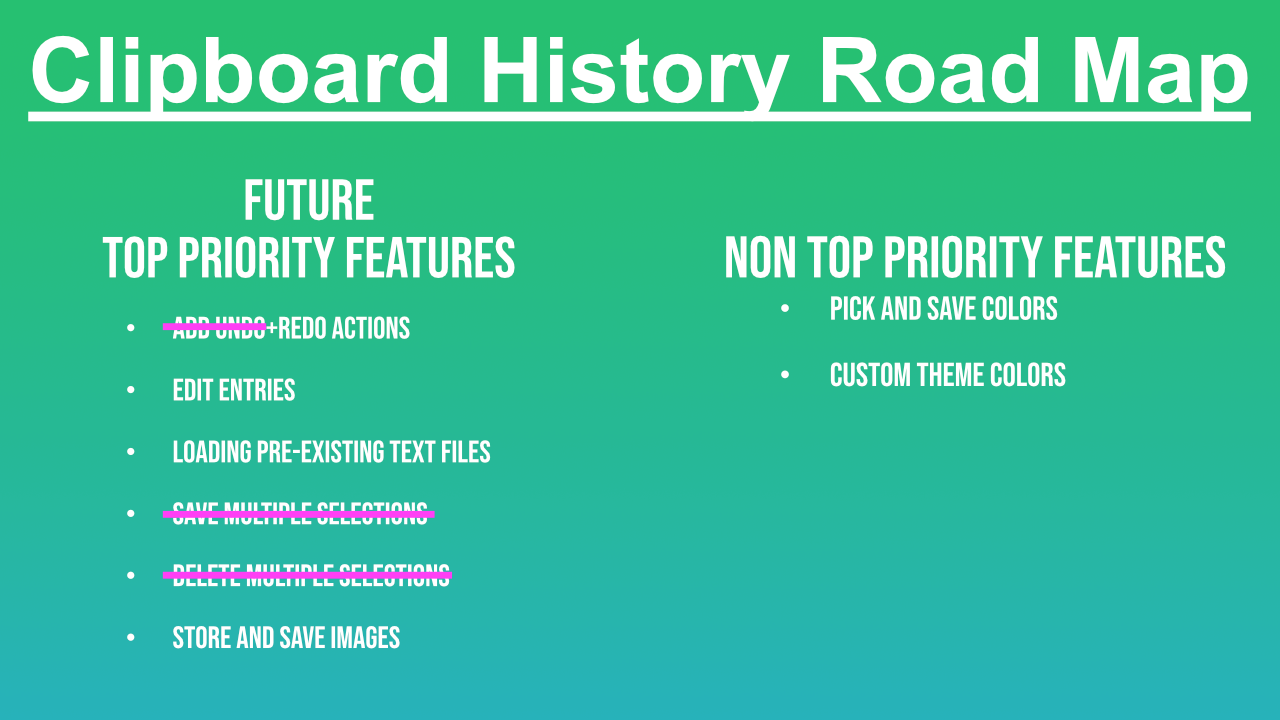
Keep in mind that this is subject to change at any given time. I'll be adding more as time goes by, but mostly as I see it fit.
Testimonials:
Clipboard History is straightforward in use and purpose, but I use it for much more than your typical copy/paste oopsies: It's a tool that's right there with me on my workbench when I need it (in my case monitor 2, center-left at 0% opacity). I keep the program as an active window above other windows to eliminate any constant hopping back and forth. As soon as I hover my mouse over the program, the UI becomes visible with my organized clipboard history. It let's me delete useless entries with hotkeys, and the UI doesn't disappear after every click (looking at you, Windows). Otherwise I would be pressing WIN+V and scrolling around a messy clipboard constantly every time I want to paste something. The time adds up!
The quality of life CH brings goes a long way when it is part of your business daily. For example, program really shines with short-term information management. As president of my company, I am involved in every aspect of it, and distributing relevant information across multiple departments can be extremely tedious via normal copy/paste (R&D doesn't need the accounting part of the memo). This is where I use CH to organize that memo into multiple clipboards and easily customize information for each department. I use the UI to pick the relevant bits and paste them with a few simple clicks.
Similarly, it is easy to glue together multiple pieces of information into new memos without window hopping and the same quality of life. I juggle information across all of the Microsoft 365 platform; email, chats, Teams channels, and even different hyperlinks to files in the cloud. It sneaks up on you how much you rely on it until you're caught on a different workstation without it! Being able to manicure your clipboard throughout the work day goes a long way.
-Dustin Huffer, Founder at Hit Box LLC
| Status | Released |
| Category | Tool |
| Rating | Rated 5.0 out of 5 stars (1 total ratings) |
| Author | Gilbert-Matos-Dev |
| Genre | Platformer |
| Tags | GameMaker, software, tool |
Purchase
In order to download this Software you must purchase it at or above the minimum price of $10 USD. You will get access to the following files:
Development log
- Clipboard History V1.3 is HERE!Sep 06, 2023
- Clipboard History 1.2.0.0 is here!Jan 06, 2022
- Clipboard History 1.1.0.0 is here!Dec 17, 2021
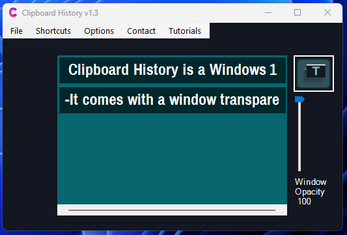
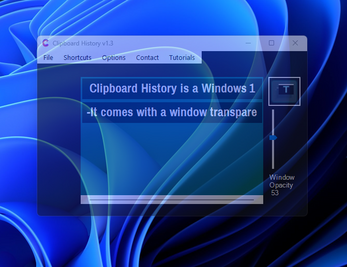
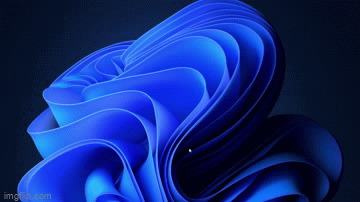
Comments
Log in with itch.io to leave a comment.
Can I test it? Can I have a demo or something?
Hi soyer!
Sorry for the delayed response. At the moment I don't have a demo, but I will make one so you and other people can try it out. Thanks for the question!
<3
I've been using this program to help streamline my customer service e-mails. Clipboard History has saved me lots of time now over the past months. I'm looking forward to testing out all the new features with the latest update!
Super happy it's been of great help. The new features should make the experience even better :D.